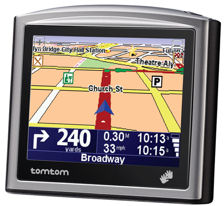August 2009 Update - It's not so good...
I have been happily using my TomTom and thought it great. Now I'm having second thoughts.
About a year ago I paid to update my street maps. The download took forever and a day (800MB I think) and failed several times. Each failure meant I had to start the entire download all over again. Why couldn't it continue where it left off? I don't know. Several times it would get 90 minutes into the download, hiccup, and we start again. I vowed to only buy updates when I really need one.
Then last month I bought an update before my trip to Canada. They like to build roads in Winnipeg and I thought I should have the latest. The update ran to completion this time on the first try - yahoo. Off I went and the TomTom worked fine.
Today I pulled it out in San Jose to use the "get me home" function only to find that the home location was erased. For that matter all my favorites were missing too!
I hook it up to my PC and do a restore from the back up. All my favorites were back. Great. However, this has also wiped out my map updates and TomTom wants to reapply them. Ok. It takes more than two hours, but it eventually finishes. To avoid future problems like this, I do a backup of my unit. That also takes an hour.
Now it's all done and I find that my favorites are again gone! A bit of Googling finds the answer that "favorites are stored along with the map so updating a map will erase your favorites." Oh, how bloody helpful that is. An update of THEIR data erases MY data? Who programmed that? Come on, this is a company not two college students working in their parent's garage.
Well, at least the article tells me how to get my favorites back... Using Windows file explorer I have to navigate to a previous backup and find a certain file, copy it to another place, sync my TomTom again and it should all be right.
Fantastic idea. Nice to know that there is at least a manual way to overcome the lack of savvy the TomTom programming staff shows. However, the TomTom backup application has overwritten my old backup with the new one!!!#)(R^*&@#&. How can that be?
So now all is lost. Oh well. The free mapping app on my new iPhone 3GS actually works almost as good as the TomTom does for directions. Sure, it doesn't speak turns to me, but I don't really need that. I just need to know where I am and where I need to go. And I am certain that no programmer at Apple is going to have such a cavalier attitude towards my personal data.
I guess now we just wait and watch TomTom go slowly out of business. So sad.
June 2007
I finally took the plunge. I've been salivating over my friend's in-car GPS systems. They have a nice big display, they talk to them (some times with odd results) and they generally get where they want to get to. But they cost. My last two car purchases offered GPS systems but they were $1,500 and I just couldn't bring myself to cough up the dough for what - I have to admit - seems like a plaything.
Handheld GPS's seemed like a great idea, but they've been expensive. A lot of reviews praise the TomTom One. The handhelds cost $800 and with a small screen I thought that every time I picked it up I'd say, "Should have bought the in-car one with the big screen..." I didn't want to buy that aggravation. Still, I dutifully read each review I came across and continued to wish for some resolution.
Three weeks ago the stars aligned. PCWeek just did a review of GPS systems and again heaped praise on the TomTom One. Then the Merc News reviewed three different systems. He gave plus or minuses to each. He liked the TomTom One and even mentioned that it was the easiest to operate with fat fingers. That's me!
I found it for $250 at Amazon and $299 at Best Buy. They've really come down in price.
I've used it now on a couple of trips and I just love it. It is the size of a pack of cigarettes and light weight for its size. What a great product. The user interface is simple to manipulate and intuitive. Important functions are available with just a tap or two of the screen. It has sometimes taken a route I wouldn't, but it turned out to be a good route after all.
It has easy buttons for me to tell it to route around stopped traffic. The screen is bright and very easy to read without being distracting. The screen has tons of valuable information without taking too much screen space.
When driving and I don't like the route its picked I'll just drive by the turn it tells me to make. Instead of continuing to say, "turn around, turn around, turn around, you have left the route, turn around," it just figures I know what I'm doing and starts planning an alternate route. Wow, very nice.
I also like the supplied PC software and I appreciate that it will charge off a USB cable.
I have a couple of gripes:
- It allows me to drag a corner of the map, but I often end up selecting a location instead.
- I wanted to avoid a location and take a different bridge home. It lets me do that, but it was very difficult to do that with the map dragging function. I kept selecting a side road near the route I wanted to include, but not the road itself. Seems like the selection should take into account the current scale of the map.
- At times when I'd drag the map I'd get a zoom in/out instead.
- In my limited use I've already found two errors. In one case it had the very last street wrong. In another it wanted me to go the wrong way down a popular one-way road in San Francisco. It also had one wrong highway sign. I've reported those on their web site.
A suggestion:
- Add a function to allow me to tap on the screen at any time and with a second tap remember my location.
- Modify the PC application to allow me to report errors. Coupled with the first suggestion I could then easily report map errors with great accuracy. I'd even like to be able to replay my last trip and report errors at any point along the route.
Jim Schrempp is a sometimes freelance writer (only Vanity Press will publish his work) living in Saratoga, California. His writings have appeared on numerous pages on his own web site. The opinions expressed in this piece are those of the writer and do not necessarily represent those of anyone else (although Jim wishes more people shared his opinions)